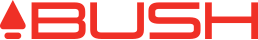In order to store channels in presets, you need to have the radio playing to begin. Press and hold the Mode/Menu button until "Preset Recall" comes on the screen, then use the right arrow to show "Preset Store". Press "select" button to lock in the command, and then you may proceed with the instructions as per the manual. Remember to always "lock in" your choice by pressing the "Select" button.
How to programme pre-sets on HORIZON Print
Modified on: Mon, 21 Dec, 2015 at 12:09 PM
Did you find it helpful? Yes No
Send feedbackSorry we couldn't be helpful. Help us improve this article with your feedback.